
- Digital Makino
- Machine Technology
- Support
- Events
- Resources
- About Us
- Press
- Select a Language
- CMTS 2025
- Distributor Login
- Financing
- Request A Quote
- Find A Rep
- My Makino
- Careers
- Contact Us
- Why Makino?

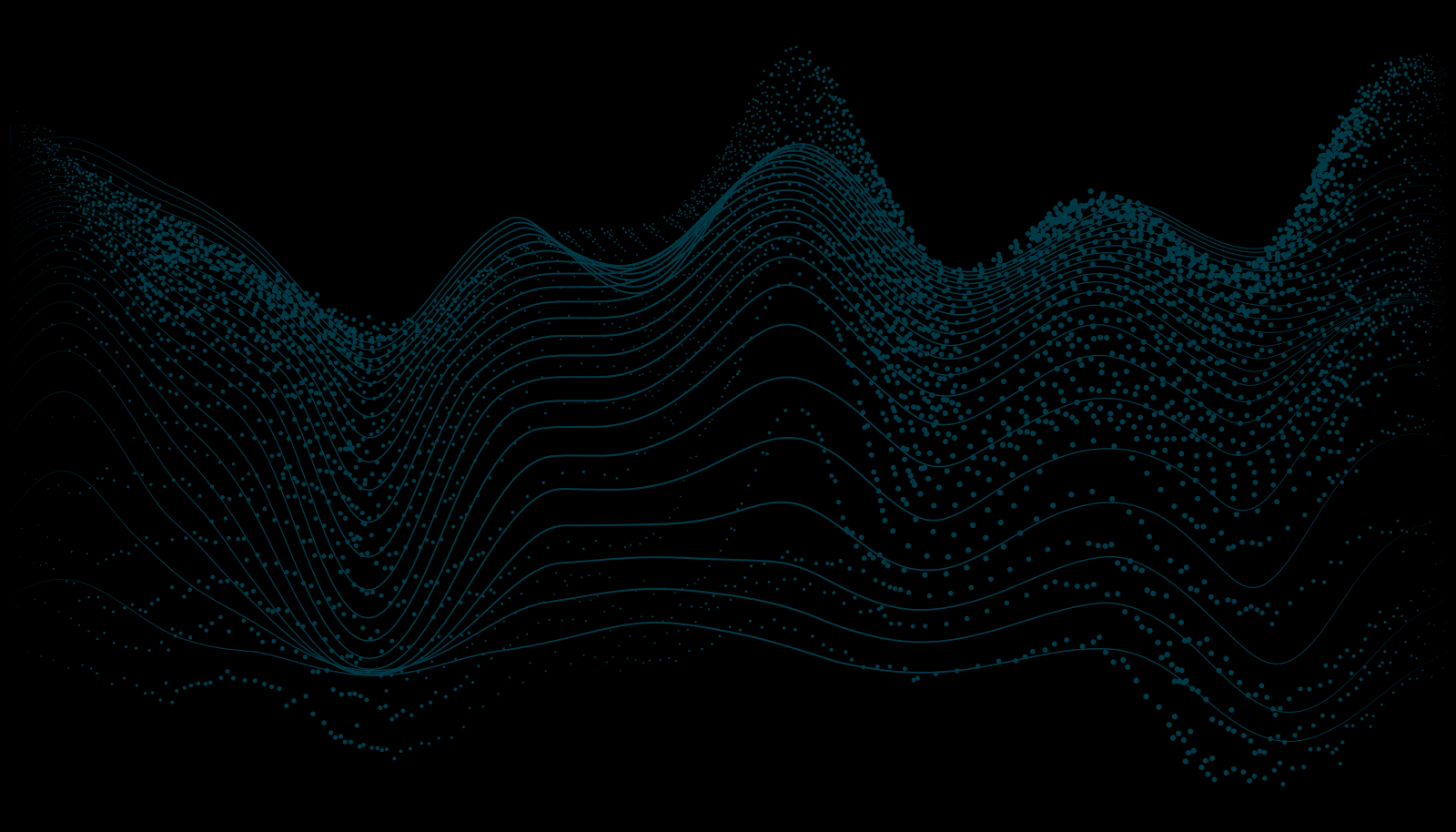
ProVis™ Remote Diagnostics enable real-time troubleshooting—when you need it most.
View the Provis Webinar >>
Download the ProVis 5 Installation Kit >>
Download the ProVis 6 PC Client Software >>
